Mi 360 Camera home security camera: Home Security Camera 2K Pro Review – Pro Home Monitoring
Almost everything is correct with the Mi 360 Camera Home Security Camera 2K Pro. It is simple to use, quick to set up, and capable of high-resolution recording.

Gone are the days when Xiaomi was exclusively known for its low-cost smartphones. The journey of Xiaomi from a modest new-age gadget firm to a well-established one is a case study in and of itself. Xiaomi now sells products in a variety of areas, including Smart TVs, smart speakers, fitness, fashion, and others. Home Security is also one of these areas.
We've seen a few Xiaomi Home Security cameras in the past, and now the firm is beefing up its offering with the Xiaomi Mi 360-degree Home Security Camera 2K Pro. As the name implies, the latest smart security camera offers significant enhancements over its predecessor, the Mi Home Security Mi Camera 360 - degree. Is it, however, worthwhile? Continue reading to learn more.
Sony ZV-E10 Vlog Camera with APS-C Sensor and.
Design of the Mi 360 Camera Home Security Camera 2K Pro

Xiaomi's latest smart camera has a solid build. The camera body is made of high-quality polycarbonate and features a pill-shaped notch that allows the lens to swivel horizontally and vertically. A microSD card slot is also located immediately below the lens. A speaker grille is located on the back of the body. A Micro-USB port and a Reset button are located just beneath it.
The base contains four rubberized grips evenly distributed around its diameter, which aids in its stability on a level surface. The camera measures 122 x 78 x 78 mm and weighs around 349 grams. As long as you don't drop it, the Mi 360 Home Security Camera 2K Pro has a robust build quality that will last a long time.
Panasonic Introduces the Lumix GH5M2 Mirrorless.
Installation and Configuration of the Xiaomi Mi 360 Camera Home Security, Camera 2K Pro
The Mi Home Security Camera is very simple to set up. The camera can be fixed on the wall or placed on a table. Xiaomi, thankfully, includes the base plate, screws, and plastic screw caps for attaching it to a wall. After positioning the security camera in the right spot, all that remains is to connect the USB wire to the camera and plug in the 10W charger that comes with the retail box. The USB cord is enough in length (about 2 meters), which is a plus.
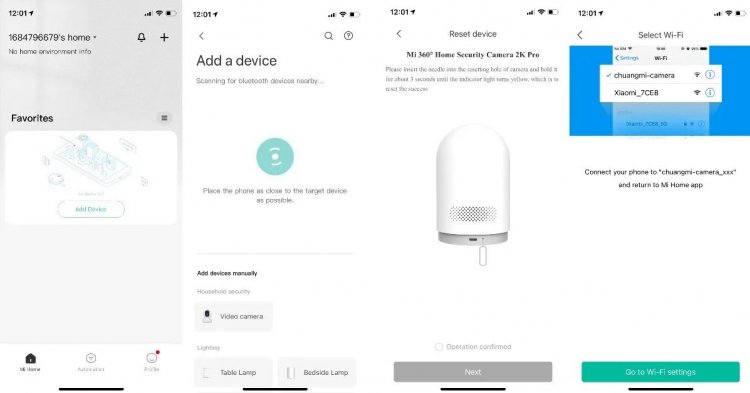
When you turn on the smart camera, you will notice an LED light indicating that it is turned on and ready to pair. All you have to do now is download the Xiaomi Home app, which is available for both Android and iOS. It is crucial to note, however, that in order to use the app, you must first check-in using a Mi account. You can, of course, create one directly from the app. Here's what you need to do once you've logged in:
- Place the phone close to the camera after selecting the Add Device option.
- You must choose a video camera from the list. Select the Mi 360-degree Home Security Camera 2K Pro from the list and then click Next.
- Enter the password for the WiFi network you want to connect to. The camera supports dual-band WiFi, which means it can connect to both the 2.4Hz and 5Hz bands.
- Select the camera hotspot, which will be named chuangmi, under the WiFi Settings. Follow the on-screen instructions to successfully add your device to the Xiaomi Home application.
- I found the entire procedure to be fairly simple. It took less than five minutes to complete the setup, which is ideal for folks who have no prior experience with setting up a smart camera.
Nikon Z9 Mirrorless DSLR Announced in India:.
Xiaomi Mi Home App Features
It is worth noting that the Xiaomi Mi Home application provides a profusion of control options for the Mi 360 Home Security Camera 2K Pro. The app is simple to use and allows you to control practically every aspect of the smart camera. When you click on the camera, you will be provided with a screen with various options such as the Call Back feature, clicking the image, recording video, and the D-pad. The D-pad can be used to control the pan and tilt functions of the camera. You can enable two-way talk with the Call Back feature, and you can easily record video and save it on your smartphone with the video icon. The same is true for the photographs. On the screen, you may also shut it down, turn on/off audio, change the resolution, and do other things.
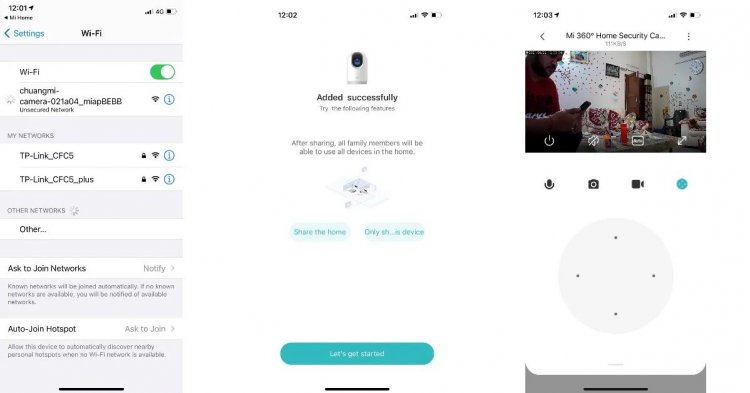
To access its options, touch on the three-dot menu. You may activate data consumption warnings and schedule physical lens blocking, which will obscure the camera lens for your privacy, in the Camera Settings. You may also choose Image settings to enable the date and lens distortion error, as well as the wide dynamic range mode and the option to rotate the image if it has been mounted conversely. Following that, you can enable Night-vision settings and select between full colour with low-light mode and a simple night-vision option. Aside from that, you can select Human tracking mode and perform camera calibration.
The Home surveillance setting comes next, where you can adjust the sensitivity of the motion detection and activate motion detection push alerts. You can also choose the duration of home surveillance from these settings. In addition, via the settings, you may configure automation, add a password, and do other things.
Best Gaming Phones 2023: Best Gaming Phone in 2023
Xiaomi Mi 360 Home Security Camera 2K Pro Performance
The Xiaomi Mi 360 Home Security Sensor 2K Pro has a 3-megapixel camera with an aperture of f/1.4. This security camera's primary function is to provide a live feed of your room or location, which it does admirably. In a well-lit situation, whether indoors or outdoors, you get a nice video feed with a reasonable number of colors and, best of all, everything seems clear. Sharpness is excellent, and there is a Wide Dynamic Range (WDR) setting that boosts the frame and makes it appear less washed out if you wish to improve the quality. It does, however, make the visuals and video a little darker than usual.
The Mi security camera has a horizontal field of view of 360 degrees and a vertical field of view of 118 degrees. The camera can record in 2K (2304 x 1296 pixel resolution), 360p, and Auto modes. The security camera's best feature is its infrared night vision, which includes a 940-nm infrared light and allows it to record films in complete darkness. I shot some films in such situations, and the results were fairly good since both the photos and videos were clear and detailed. However, all of the photographs and videos shot in this mode are monochrome, with a little grainy quality that looks nice.

The camera also has a 'Full-color with a low-light setting that keeps the colours in films and photos even in low-light conditions. However, the footage is extremely grainy, making it nearly hard to see the details. That's why I recommend leaving the Night-vision settings on Automatic since it does a decent job of transitioning to the infrared-assisted monochrome mode when the light is dim.
The barrel distortion effect was minor during the testing period. Moving on, the smart camera has a strong motion detection system. The camera will detect even the smallest movement, such as a piece of paper moving owing to a fan, and will immediately notify you via a notification. So, if you're leaving the house, make sure to switch off your fan, and AC, and close the doors to prevent wind from entering, or you'll be inundated with motion-detection messages from the Xiaomi Home app. That being stated, if the camera detects motion or a human, a 10-second clip is recorded. On the Xiaomi Home app, you can view the complete log of motion detection and person detection alerts.

However, I discovered that human detection is not up to par. The camera is constantly moving, and it rarely captures the appropriate frame to show me when I'm moving. The worst part is that even if you are sitting in one spot and the human detection is turned on, the camera will move incessantly, giving you a headache after a while. As a result, it is preferable to turn this off in the settings.
When it comes to devise storage, you have the option of saving recorded footage to a microSD card. Regrettably, there is no option to automatically back up the footage to a cloud storage provider. However, you can still store motion-triggered video recordings in the cloud for up to 7 days. To keep all of the recordings, you can use a microSD card with a capacity of up to 32GB or a separate backup option. According to the business, the camera uses H.265 video encoding technology, which takes 50% less storage space than a typical H.264 video with the same pixel quality. This means that the latest smart camera can save you up to 50% on video storage space and bandwidth.

Moving on, one of the best aspects of the Mi 360-degree Home Security Camera 2K Pro is the talkback feature. The camera includes dual-microphone noise reduction technology, which facilitates two-way conversation. The smart camera's speaker isn't loud enough, but it still does a good job. However, if your TV is switched on, the sound of your speaker will be readily obscured.
MSI Katana GF76 review: Good gaming performance
Should You Buy Mi 360 Home Security Camera 2K Pro?
The Mi 360 Home Security Camera 2K Pro is likely one of the better solutions available right now. The smart security camera comes with a slew of intriguing features and adheres to the company's philosophy of offering value-for-money products.
The camera has a robust build quality, and it is quite straightforward to set up. The video quality is generally decent, and the night vision mode has been improved over its predecessor. Having said that, the camera still suffers from several elements, such as people detection. You also get some strong motion detection, which can be bothersome at times.
These issues, however, are readily resolved by heading to Settings. The Mi 360 Home Security Camera 2K Pro, which costs Rs 4,499, is likely one of the greatest products in this price range.
Thank you for sticking with me all the way to the end of this post. Like our Facebook page for more insightful and exclusive tech news.
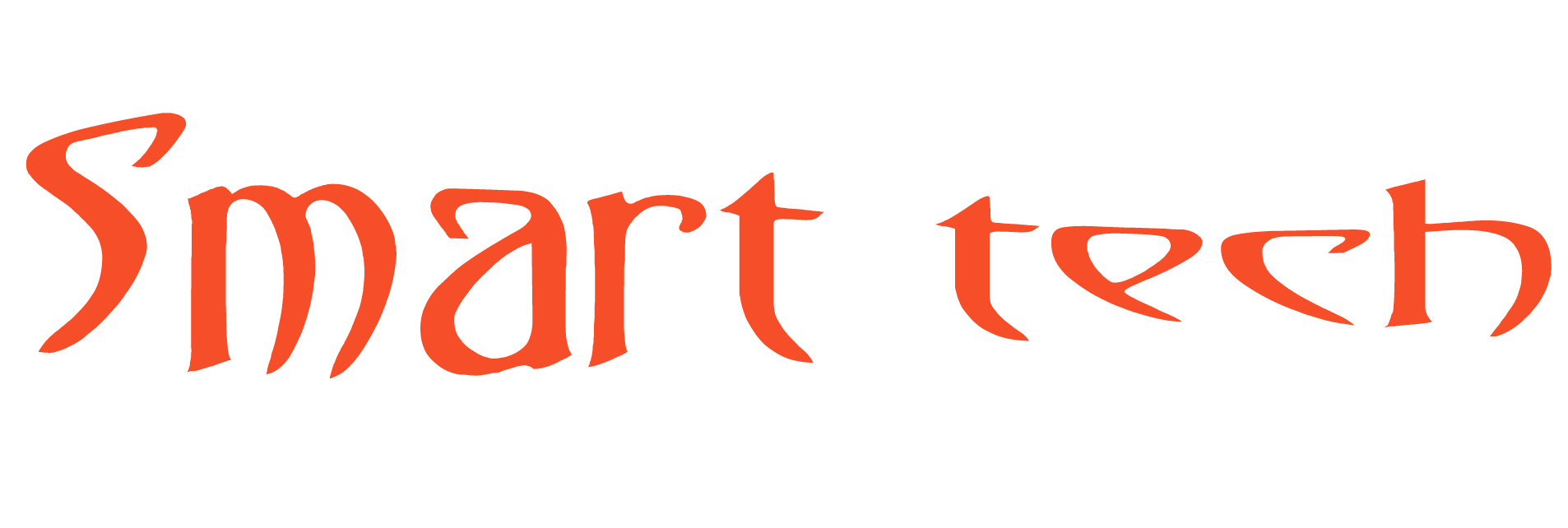
 Mike2051
Mike2051 








